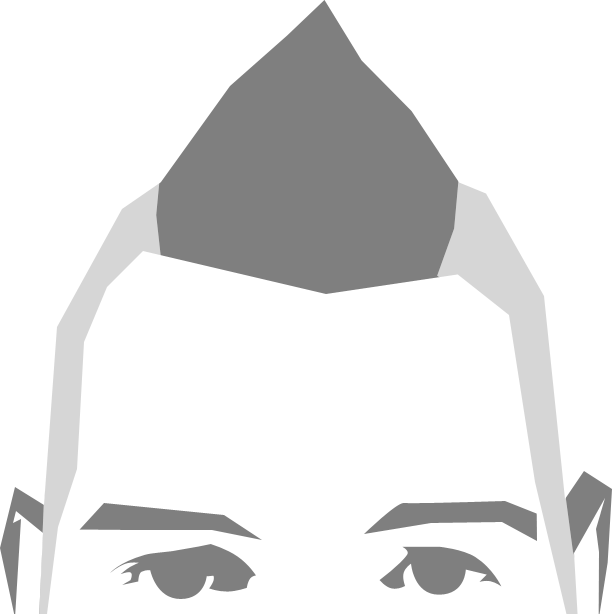After some behind-the-scenes drama, syntax highlighting is finnaly running!
This blerg began in a Wandows environment, meaning the default Pygments syntax engine wouldn’t work1. Now that work is no done on a Mac I could finally enable pygments and have all the features that Jekyll has, right?
pygments : true
Never has one line caused so much grief. Pygments wouldn’t work with liquid’s highlight, so that had to get replaced with codeblocks, which I couldn’t get working working. After a while a fell into this fun loop:
- code highlighting doesn’t work
- fix that but brakes a key markdown feature
- fix that but break another part of the site
- fix that, goto 1
So the idea of better syntax highlighting was abandoned untill I stumbled across Kramdown and its Coderay support.
Coderay
Here’s what the old codeblocks looked like: single color blocks with colors used to show the languages.
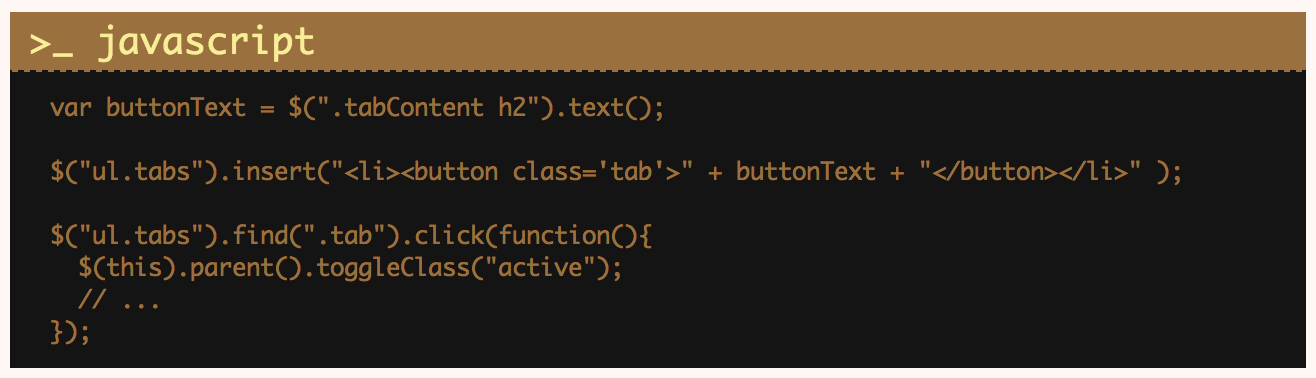
It was OK and it did the job. But the below is more readable and just looks awesome.
var buttonText = $(".tabContent h2").text();
$("ul.tabs").insert("<li><button class='tab'>" + buttonText + "</button></li>" );
$("ul.tabs").find(".tab").click(function(){
$(this).parent().toggleClass("active");
// ...
});So long story short after weeks of messing around Coderay is now running and markdown has been updated. Shiny!
-
According to the Jekyll docs, Jekyll wasn’t even supported on Wandows ↩